A More Powerful Experience Across Modules
While many have been enjoying a well-deserved summer break, our tech team has been hard at work. We’ve shipped three releases over the past few months — packed with new features, smarter workflows and UI improvements across Change Management, Warranty Handling, and Inspections
Let’s take a quick look at some of the highlights of what's new:
Add buyers without sending invitation (for Change Management and Warranty Handling)
You can now add buyers without sending an invite right away. Use the import template or add them directly in the app. Invite later — individually or in bulk. New status "Pending" will show until an invitation is sent.
- Buyers can be added without triggering an invitation.
- Directly in the application
- Using the import template
- Works both in CM and AM.
- Users can later invite added buyers — individually or in bulk — using multiselect.
- A new status has been introduced: "Pending" for buyers not yet invited.
- Buyer info can now be edited until the invitation is sent.
- History log should track all relevant updates.
- Unit views, particularly the Extended View in CM, are improved with better overviews.
- Filters and search field have been updated in the unit overviews.
- Multiselect on units is now supported — enabling future batch actions.
These changes are designed to reduce complexity, save time, and give you greater control — whether you're handling day-to-day tasks or managing large-scale projects.
New status will appear in the overview if just adding them.
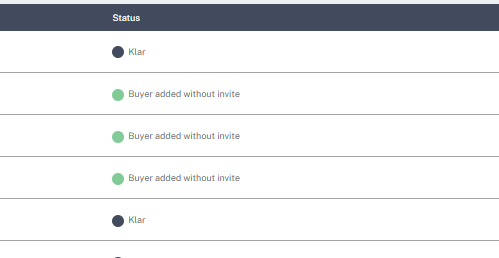
You can edit buyer information for only added buyers. This is not possible after invitation is sent.
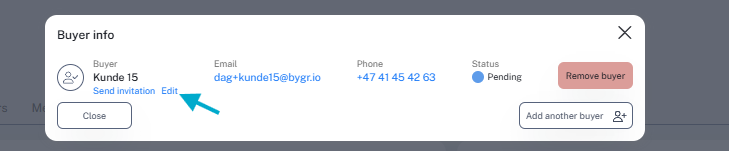
Tag Information (Warranty Handling)
We have introduced the same tag system from Change Management over to Warranty Handling, so these should now work identical.
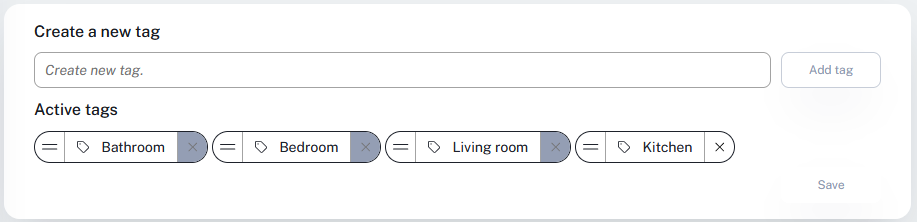
Below you’ll find changes that are related to Inspections.
Time is now included in the PDF.
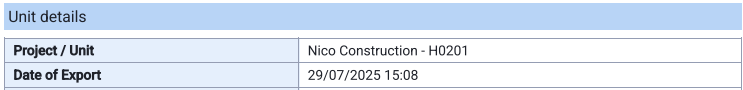
Legal Parties
The use of legal parties has been extended. You can now attach a company profile with a legal party.
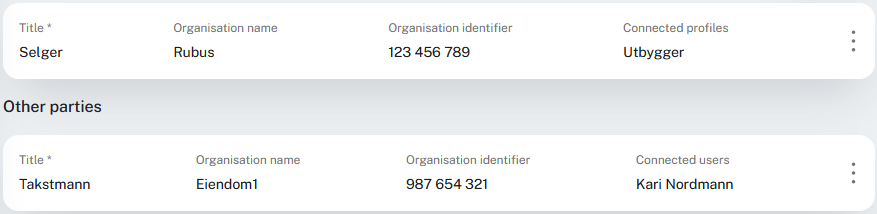
We were also informed that our users sometimes wish to add external individuals to our system. These users are not typically part of the company's established profiles, for example, an appraiser. Therefore, you now have the option to add specific users to the "Others" category under legal parties.
Participant Options
We have updated the legal party options in our system. You can no longer add "Contractor" or "Colleague." Your choices are now limited to "Buyer/owner" or "Other."
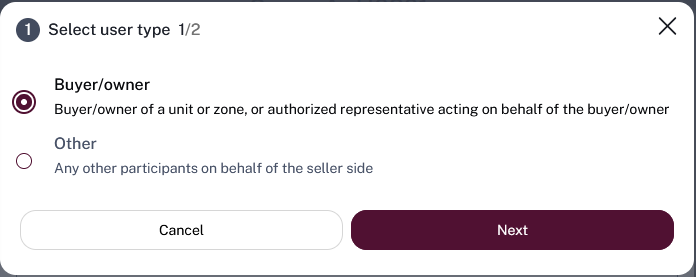
In addition to the highlights mentioned above, this release includes a range of smaller improvements and bug fixes aimed at making your experience even smoother.
We recommend visiting our Help Center for a full overview of what has changed. If you have any questions about the new features or how to use them, don’t hesitate to reach out to us — we’re always here to help.
.svg)